Sharon showed me this great functionality in Outlook: Voting and tracking.
It's a pretty cool feature. Say you want to get an opinion from a bunch of people regarding, say, "Do you want to go out for lunch today?". Conventionally, you would send out an email to all these guys and try keeping track of who voted what. Well, use the voting and tracking feature and things would be easy.
Compose a new message just as you would normally do. Use the 'Options' button to open up the 'Message Options' and check 'Use voting button'. Scroll down the list to select their options or enter any options you want making sure each option is separated by a semi-colon.
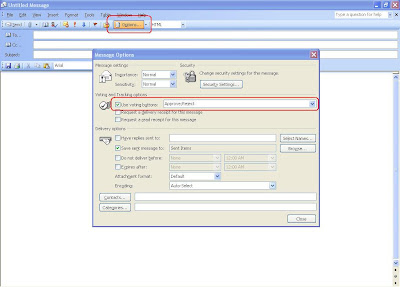
Compose your message as you would normally do and send it. The recipients receive the email with an option to vote. She votes and can send the message back with editions. You get the reply with her vote.
To keep a track of the votes, go to your sent message and hit the tracking tab. Voila! Your recipients' votes are all displayed in a nice form out there.
Simple and very effective.
.jpg)
No comments:
Post a Comment